Figma UI Kit
The NSW Design System Figma UI Kit improves design handoff, enables intuitive inspection of design system offerings, and supports seamless collaboration across stakeholders.
Using with documentation
The Figma UI Kit should not be used in isolation. Our core styles and components go beyond just look-and-feel. To produce quality user experiences, read the documentation and understand the usage and behaviour of each style and component.
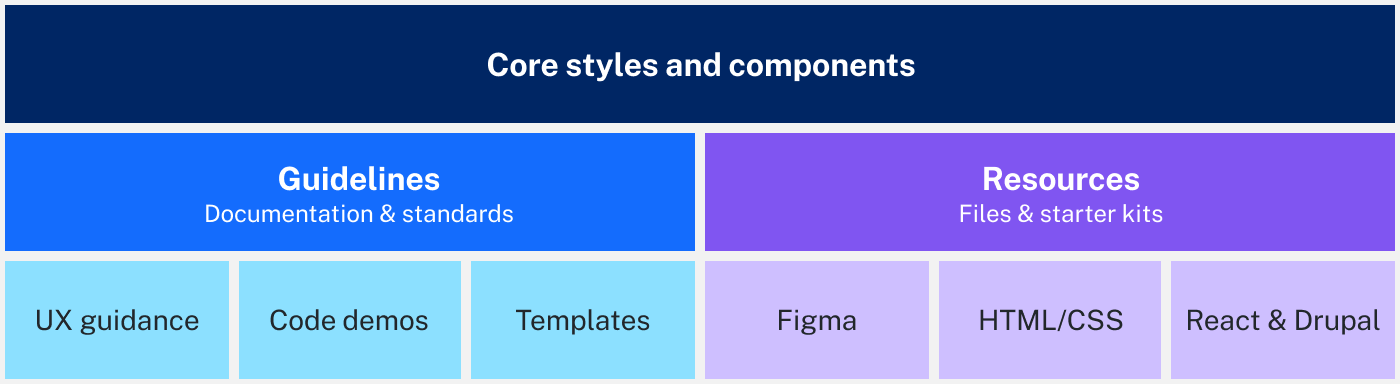
How to access the Figma UI Kit
There are two ways to use the NSW Design System in Figma:
Option 1: Invite-based access (recommended)
For NSW Government teams, partners, and vendors who need access to the managed version of the NSW Design System UI Kit. Using this method, components stay up-to-date with the latest release. When library updates are available, the Libraries icon on the Assets tab in the left sidebar will display a blue badge.
To request view access, email [email protected].
View access lets you copy components into your design files, perform basic inspection, and comment. Edit access is reserved for the internal NSW Design System team only.
Option 2: Offline copy
A downloadable version of the NSW Design System UI Kit, for exploration or evaluation, is available upon request. You can import the file to your own workspace and publish it as a local library. Offline copies don’t receive any updates and your design files will be out of date when we publish a new version.
To request an offline copy of the Figma UI Kit, email [email protected].
Getting started with Figma
If you're new to Figma, we recommend starting with their beginner-friendly course: Figma Design for beginners.
Last updated: 28 July 2025